Create and track your ILL and scan requests in the USask Resource Sharing portal.
Alumni, external borrowers and some other groups are not able to log in to the Resource Sharing portal. Instead, email illquery@usask.ca with your ILL or scan request. See about ILL and scan request for more details.
4 ways to make a request
- Find an item using USearch, open the record and select How to get it.
- If not available from our library, select the Go button next to Request it from another library.
- The request form will open and automatically populate with the information for the item.
- Complete the form by selecting your pickup location (if necessary), confirming your email address is correct, accepting the copyright statement, and selecting submit.
- Select All Requests to track the status of your item(s).
- Find an item in our collection using the catalogue.
- In the item record, select the Request Chapter/Article Scan button.
- The request form will open and automatically populate with the information for the item.
- Add details about which section(s) you need including article/chapter title, author, volume, issue or pages.
- Complete the form by confirming your email address is correct, accepting the copyright statement and selecting submit.
- Select All Requests to track the status of your item(s).
- Search the library catalogue to see if we have the item you need.
- If we do not have the item, or you want a scan of part of it, log in to the USask Resource Sharing portal to create your request.
- Under Add Request, select the item type and complete as much of the form as possible. Including the ISBN for books or ISSN for journals is particularly helpful.
- If you are requesting a physical item, select your pickup location.
- Confirm your email address is correct, read and accept the copyright statement, and select submit.
- Select All Requests to track the status of your item(s).
To use Google Scholar, you first need to connect your USask library account. Follow the directions on our connect from home page.
- Find an item using Google Scholar and select to show more options, then FindIt @ USask. This will take you to the USearch results page.
- Select the Go button next to Request it from another library.
- The ILL/scan request form will open and automatically populate with the information for the item.
- Complete the form by selecting your pickup location (if necessary), confirming your email address is correct, accepting the copyright statement, and selecting submit.
- Select All Requests to track the status of your item(s).
About ILL and scan request
- ILL and scan request is available free of charge to current students, faculty and staff as long as your account is in good standing (your library fines are less than $30 and you have no overdue items).
- Registered Distance and Distributed Library Services users can have ILL materials mailed to them. Select "Distance and Distributed Library Services" as your pickup location on the request form.
USask alumni and external borrowers
- ILL is available at a cost of $15 per item (physical and digital files). Some items may cost more to borrow depending on the rate set by the lending library. We will confirm the cost with you before proceeding with your request. We recommend checking with your local public library first. Their ILL costs may be significantly lower or even free.
- Scan requests of items in our collection are free.
- Before submitting your ILL request, register for library access if you haven't yet:
- External borrowers registration
- Alumni registration
- Submit ILL or scan requests via email to illquery@usask.ca. Provide as much information as you can about the requested item.
- Items our library already owns (in any format, including e-books). An exception can be made if the item is lost or is currently checked out and another person already has a hold placed on it.
- Items that are on reserve in any of our library locations.
- Digital copies of entire issues or volumes of journals. You can request individual articles from scan request or you can borrow print issues/volumes through ILL.
- Materials for class use, specifically textbooks.
Some materials can be difficult for us to borrow from other institutions, but we will do our best to fulfill your request. These typically include audio-visual materials, rare materials, items held in archives and special collections, patents, standards, technical reports, theses and dissertations.
You will receive an email when your ILL or scan request is ready that will explain where and when to pick your item(s) up. There are different procedures depending on if you ordered a physical/print item or a digital item.
Physical/print items
In the email received, there will be a PICKUP AT line that indicates which library your item(s) are at for pickup (highlighted in yellow below). Right after the PICKUP AT line is the date that your item will be held until (outlined in red below). Bring your library card/campus ID card to the library location's service desk during regular hours to pick up your item(s).
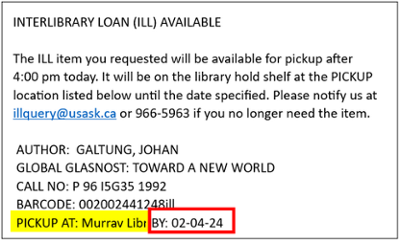
Digital items
A temporary link to download digital items (both ILL and scan requests) will be emailed to your USask email account. Remember to regularly check your USask email and to download a copy of your file for your personal use.
Digital files are available to download for 10 days from when you first open the link and the link can only be accessed three times before it expires.
ILL requests depend on the availability from other libraries. These timelines are tentative, but barring complications you can expect:
- Electronic copies of articles and book chapters: 1 - 4 days.
- Book loans from Canadian libraries: 3 - 10 days.
- Print items from international libraries (including the USA) may take considerably longer due to customs procedures at border crossings.
- Physical items that are older, rare, or in languages other than English may take longer to locate and may not be available to borrow.
Scan requests can take up to five business days to be filled. Items stored remotely may take longer to process.
ILL items typically have a four-week loan period with the possibility to renew. The loan period is determined by the lending library, so make sure to check the due date printed on the paper book band of your item(s).
To renew an ILL, contact the Resource Sharing team a week before the due date.
Digital ILL and scan request items do not need to be returned but you should make sure to download a personal copy within 10 days of accessing the temporary link.
Late ILL items are charged overdue fees of $5 per day, per item. Replacement charges will apply if items are lost, damaged or kept long overdue.
Your borrowing privileges will be suspended if your library fees exceed $30, including access to interlibrary loans and scan requests.
Alumni and external borrowers cannot log in to create or track ILL and scan requests. Alumni and external borrowers must submit Interlibrary Loan or scan requests via email to illquery@usask.ca. Provide as much information as you can about the requested item.
Below are some reasons you are not able to log in to create or track an ILL or scan request.
- Your library account has expired
- Your library fines have reached $30 or more
- You have an overdue book that has reached Billed status
- You have a recalled book that is overdue
If you are unsure of the reason contact the Resource Sharing team and they may be able to diagnose the issue.
Testimonials
For other libraries
Most academic, public, corporate and government libraries are welcome to borrow materials from our library using interlibrary loan.
Submit requests through your interlibrary loan system (e.g. Relais, VDX, OCLC) using the following library codes or include your library code in the appropriate field:
| ILL system | Symbol | Payment type |
|---|---|---|
| Library and Archives Canada (Relais) | SSU | Invoice to follow (if applicable) |
| OCLC WorldShare | UOH | IFM |
| Docline | SKCSKS | EFTS |
If your library does not have an ILL system, contact us for assistance.
- Books, microfilm and other circulating items are shipped via Canada Post.
- Documents and copies are provided as an email attachment.
Contact
Office hours: Monday to Friday 9 am to 5 pm
Mailing address:
Resource Sharing, University Library
University of Saskatchewan
Room 122, Murray Library
3 Campus Drive
Saskatoon, SK S7N 5A4
Other Resource Sharing services
- Distance and Distributed Library Services (DDLS)
- Many members of the USask community can register with Distance and Distributed Library Services (DDLS) to have library materials mailed directly to your door anywhere in Canada. This service is free but requires registration.
- Saskatchewan Health Information Resources Program (SHIRP)
- SHIRP is a program of the University Library that provides Saskatchewan's healthcare professionals with access to electronic journals, databases, clinical tools and more. This service is free but requires registration.